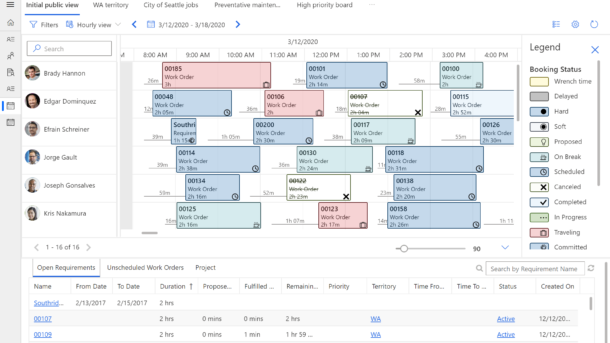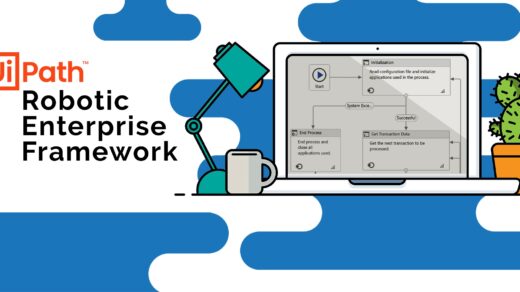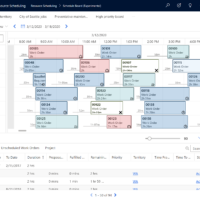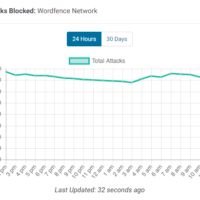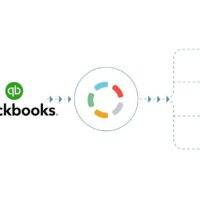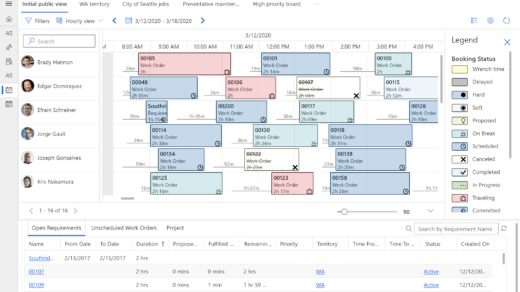Maybe this might be useful to someone so I’ll leave it here:
Resource Scheduling was deprecated for Dynamics 365 v9 on-premises. But all the functionality is still there in the old interface. You can still schedule resources in the “case” dashboard, go to new service activity and the old resource scheduling pane will open.
Or you can go to “Service” and then open the “Calendar section” this will open the calendar from which you can do your resource scheduling as before. Without needing the extra “Field Service”.
This is the service calendar and is available in Dynamics 365 > Service tab > Service Calendar.
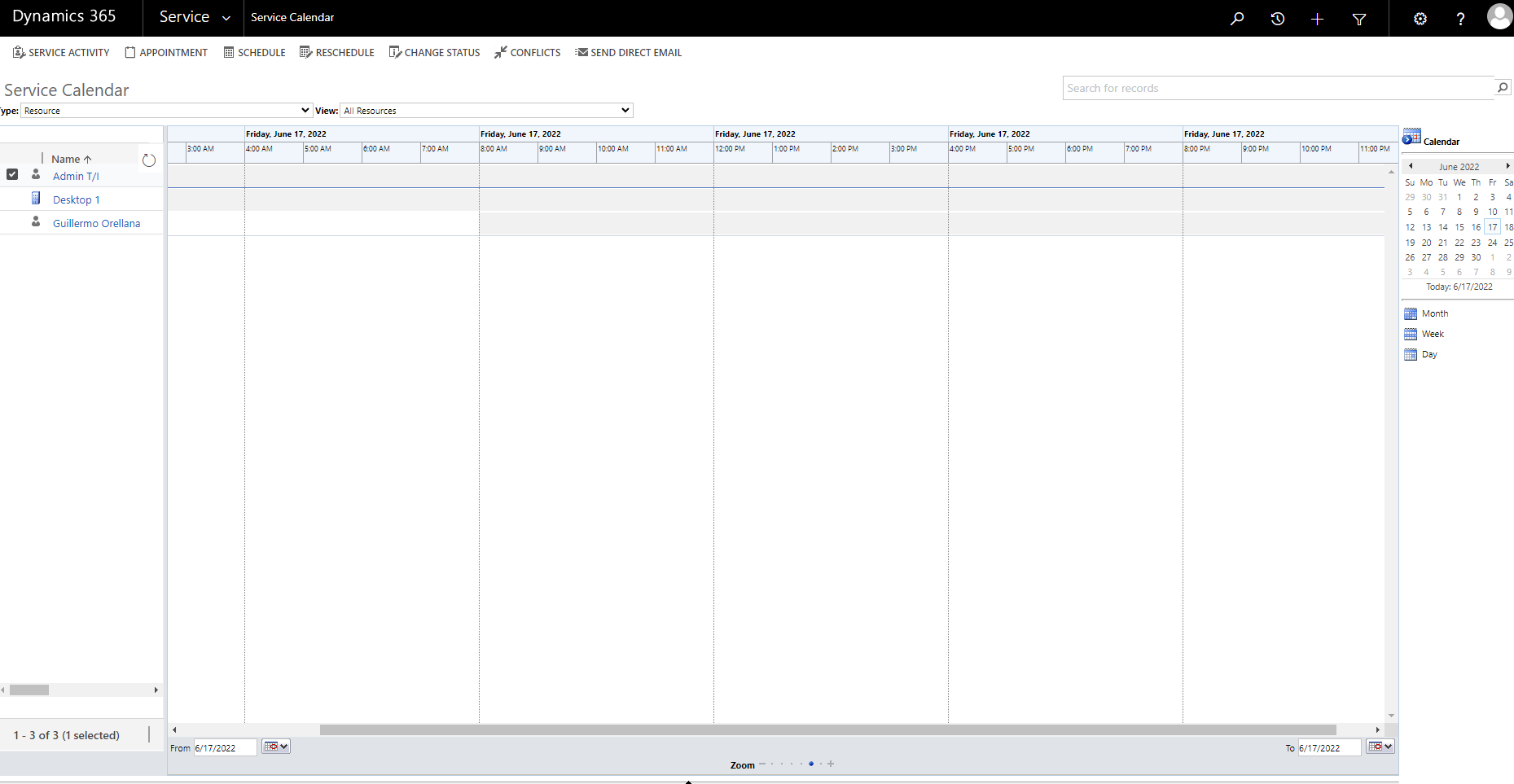
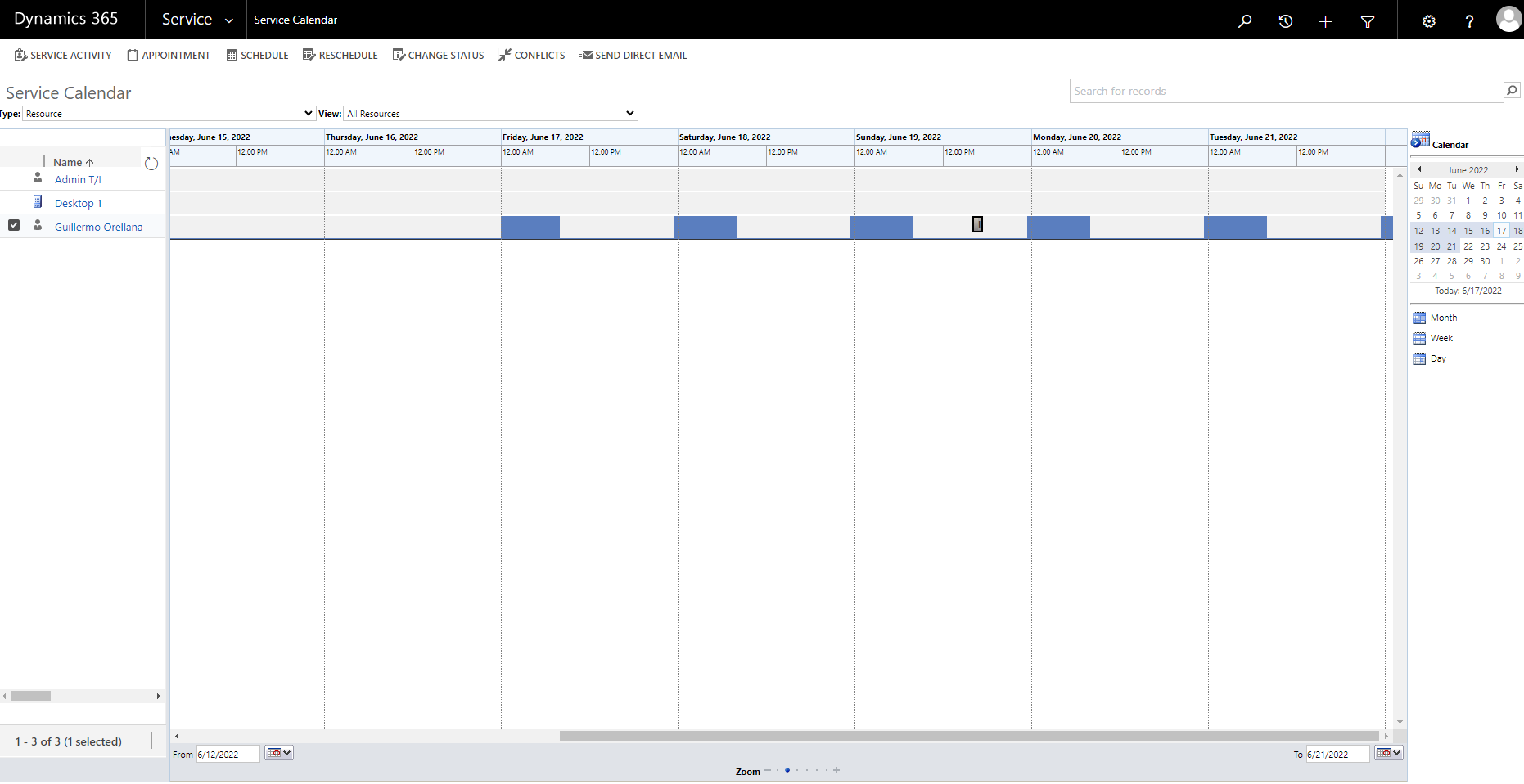
Resource Scheduling in Dynamics v9 !! Take that Microsoft