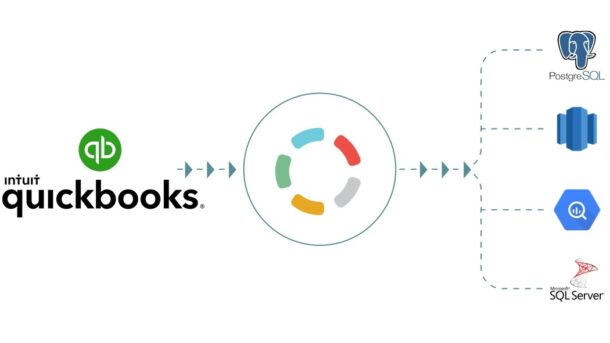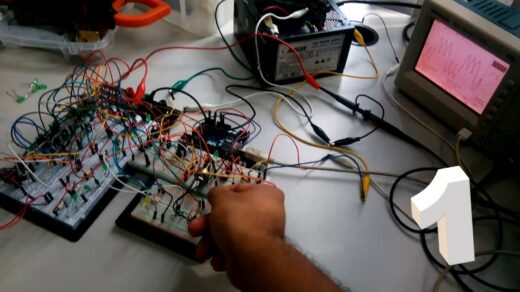Imagine having a CRM solution that tracks the data for all your customers, the marketing campaigns, the email campaigns, the lead to sales processes, but how do you sync all this data into your accounting solution, without having to do it manually one transaction at a time? Well, this is why ETL solutions exist between business software. In the following post I will explain a very very general overview of the project I completed not so long ago:
During this project, I created an integration solution between QuickBooks and a SQL server database. For this I used SSIS.
The following data needed to be synced between the systems:
Account data
Contact data
Invoices
Inventory
Leads
The solution syncs seamlessly the data from the SQL server database into Quickbooks. The integration gets the data from the SQL Database that is being fed by the ERP, does funky stuff to it in order to properly format it, and selects only the important data. And then gives it to the quickbooks database.
What this allows is to reduce manual input of data between the systems.
Other ways to integrate QuickBooks and your ERP system are:
-via SSIS and the ERP database that will run on schedule.
-via the two systems API( the most robust but costly)
-via Zapier(easy to implement but has a monthly cost associated with each synchronization job)
There are already many solutions built. But, if you need a very customized and specific integration you will need to use some of the above methods.
One of the advantages of using Ssis is that if you have a license of SQL server you already have a license for SSIS.